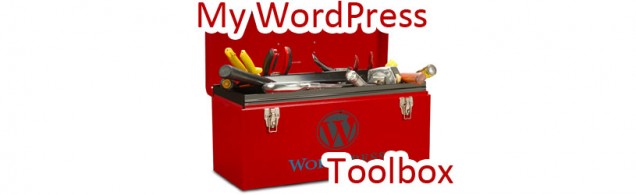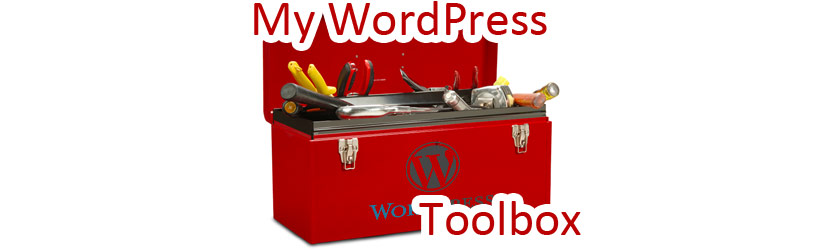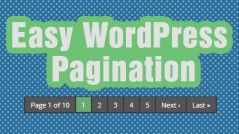This post is updated as my tools change. Last updated 1/13/2014
For this blog post I wanted to do something a bit different and present the tools that I use on a day to day basis when developing sites. Some of the tools are not absolutely necessary, but help in my workflow. Obviously, there are alternatives to all of these programs (both free and paid versions and on other operating systems). So check out some of the helpful tools in my WordPress development toolbox.
Design
Color Compositions
Adobe Creative Suite (Photoshop, Illustrator, After Effects etc.)
I have been fond of the Adobe Creative Suite for a long time now. I started learning Photoshop back in 2005, when I was 16 years old (I think at that time they were on Photoshop CS2). Ever since then the Adobe Creative Suite has become apart of my every day tool set. Photoshop is extremely useful for editing/manipulating photos or resizing them on the fly. Illustrator is extremely helpful when needing to create vector graphics for the web. Other programs like After Effects, are a personal opinion. I use After Effects to compose motion graphic pieces for clients, or as my editing software when creating short video tutorials or demonstrations.
On top of those three programs, you get a whole slew of other useful programs. Fireworks, Flash and Speedgrade just to name a few.
Typography
On some projects you may want a new set of fonts that you haven’t had previous experience combining. That’s where a few popular typography tools come into play, and allow you to mix-and-match and then preview the fonts in a browser. This is extremely helpful when a designer/developer wants to play around with type, without spending countless hours designing in Photoshop or Illustrator.
Google Fonts
http://www.google.com/fonts
If you don’t know Google fonts, you should go and check it out. They provide us with a large selection of web-safe fonts, the code needed to implement and a method for testing fonts out. Extremely simple to use, and probably the best tool to stylize your site with some cool typography. I like to use Google fonts when I’m starting a new project and need to browse through a large font library quickly.
Wordmark
http://wordmark.it/
Another great web based typography tool.
Development
XAMPP
I choose XAMPP for its simplicity and ease of use when installing. Its very simple to get a new development environment up and running in a matter of minutes. I’ve learned tons while developing on a localhost installation. I never used to use a local deployment for development. I did all my development on my single server, and then transferred all of the files over to their final home. Obviously, this workflow is far from ideal. Combining XAMPP with a plugin such as WP Migrate DB Pro creates for a very powerful development environment. With WP Migrate DB Pro you can deploy all of your local environment right up to a live server, without having to change your permalinks or anything stored in the database, with the click of a mouse.
Notepad++
My development IDE of choice. Notepad++ (in my opinion) is the best and lightest weight IDE for windows. It doesn’t come bloated with a whole bunch of plugins and extensions that you don’t need, but instead comes packaged with a plugin installer and a method of selecting and choosing plugins as you need. Another great feature is the community support for Notepad++. Tons of helpful plugins exist that were developed by Notepad++ users, such as a code snippets library, an FTP extension, and a simple hex color selector.
FileZilla
FileZilla is my go to FTP program. Notepad++ doesn’t support things like click and drag downloading, so if I ever want to download an entire folder (such as an entire plugin or theme) I have to use FileZilla to FTP in, where I can then download entire directories with a click and drag interface.
Frameworks/Themes
When starting a fresh project, I like to chose a framework that suits my needs the best. Each framework or theme has there benefits and drawbacks, but I tend to stick to three frameworks.
Bones
Bones is my favorite framework to work off. It is the most intricate framework out there, built on SASS/LESS/CSS you can select which syntax you prefer and work from there. Another major feature of the Bones framework is its mobile first design. The framework is built in with responsive support, so simply adding classes to elements will dictate their width on the grid. Extremely customization and user friendly, with the most documentation of any of the frameworks.
Underscores
Underscores is a child theme that is widely developed by some of the most popular WordPress core developers. To name a few: Konstantin Obenland, Konstantin Kovshenin, Lance Willett, and Patrick Rauland. The theme is intended to be a lightweight child theme which is extremely customizable. I would say one of the major benefits is that it is widely supported by the WordPress community.
Roots
Roots is another starter theme built off of HTML5 Boilerplate and with built in micro format support. The theme is also Bootstrap ready and optimized for production use, by compiling your LESS and minifying your CSS and JS files.
Reference Materials
Smashing WordPress: Beyond the Blog
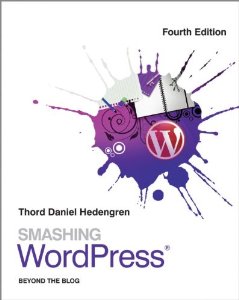
This was the first WordPress book I ever purchased back when I started. This book taught me everything that I needed to know to get started, from installing WordPress for the first time to issues in WordPress security. The book even gets into basic plugin development, which again is how I got my start. So helpful, and written for the everyday user. If you don’t know Smashing Magazine , go check it out. They are always pumping out tons and tons of tutorials in all sorts of languages and frameworks.
Professional WordPress Plugin Development
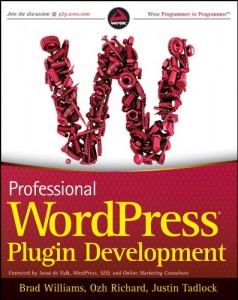
Professional WordPress Plugin Development, is another one of those must have books. The author, Brad Williams has been in the game for some time now, and has just recently launched AppPresser, a WordPress plugin to turn any site into a functioning iPhone app. Brad knows his stuff, and this book certainly shows off his knowledge. This book touches on every aspect of plugin development from the bare basics all the way up to advanced plugin techniques like conditionally loading scripts and styles on the correct admin pages. If your at all interested in developing custom plugins for clients or the WordPress community, this ones a no brainier, grab this book!
Secrets of the JavaScript Ninja
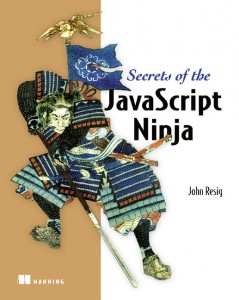
I picked up a copy of Secrets of the JavaScript Ninja a few weeks ago, as I wanted to brush up on my JavaScripting abilities. The book is written by John Resig, better known for his role as the creator and lead developer of the jQuery JavaScript library. He is also currently lead developer over at Khan Academy. So clearly John has been around the block and knows what hes talking about on all levels. If your interested in mastering your JavaScript abilities, grab a copy of this book!
JavaScript: The Definitive Guide: Activate Your Web Pages

I use this book more as a reference than anything else. It’s about 1000 pages long, so reading it cover to cover is a bit daunting. This book sits on my desk at work for those times when I need to reference some bit of JavaScript that I haven’t written in a while. It has pretty much everything you will ever need to reference in the JavaScript language. So if you know your stuff, but are just looking for some reference material this ones your go to.
Misc.
To continue..
Hardware
To continue..
 Login
Login