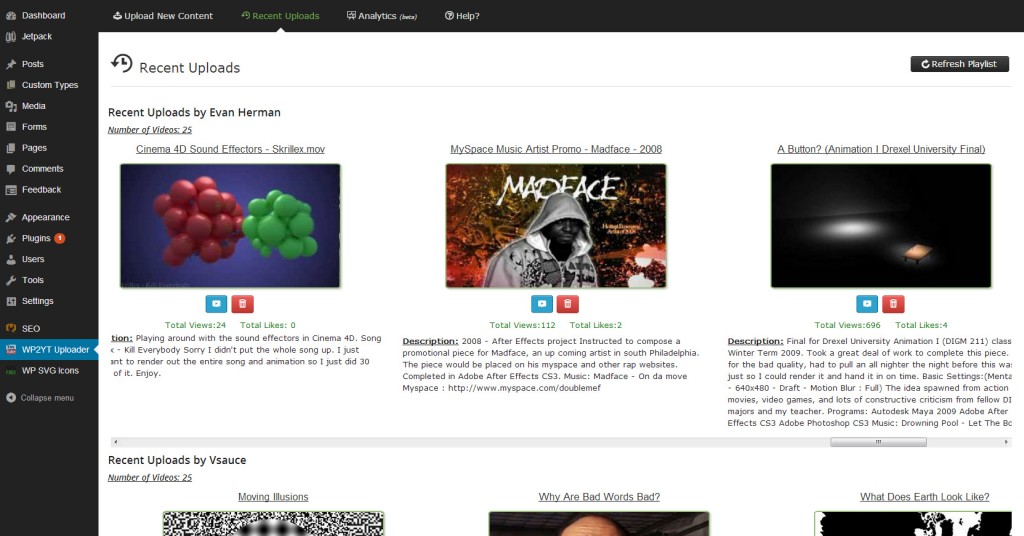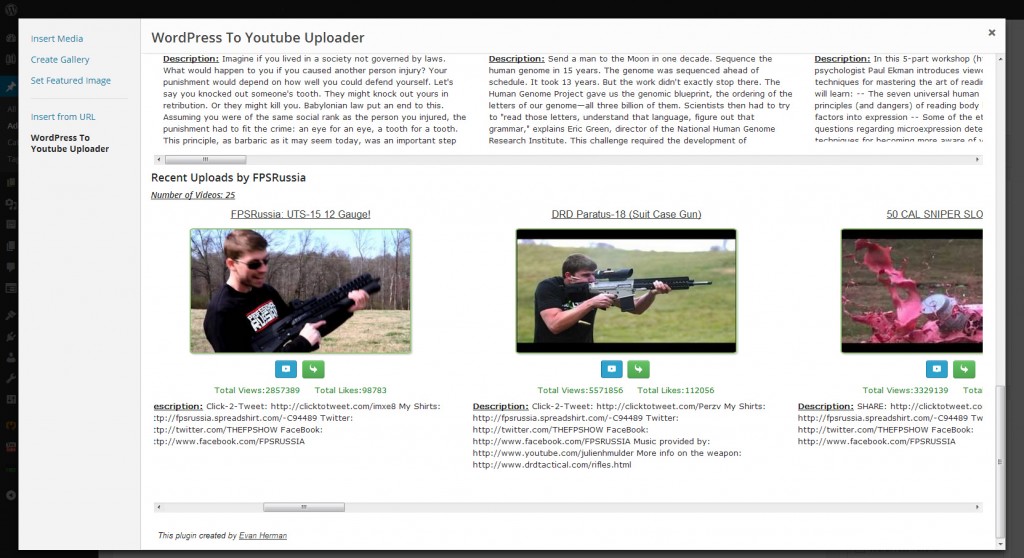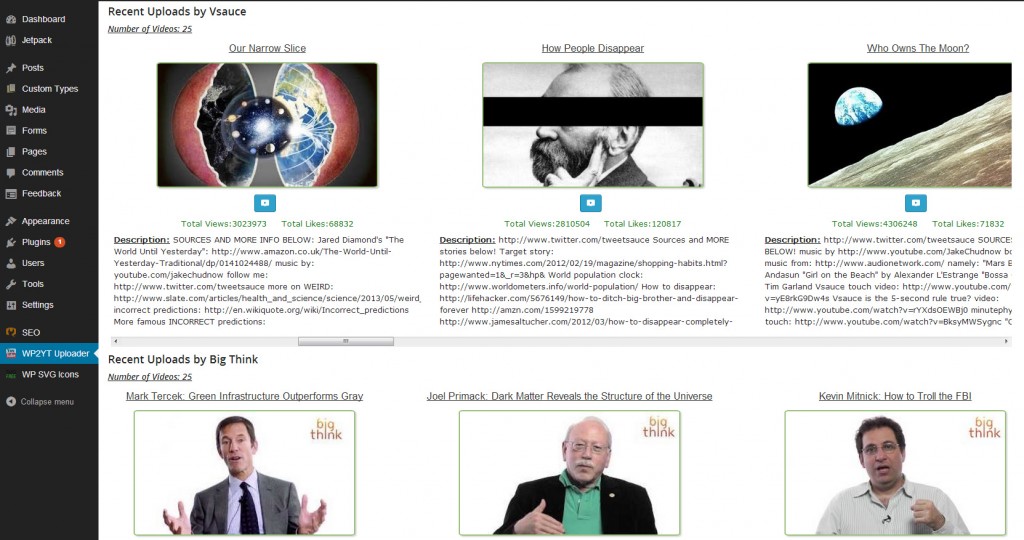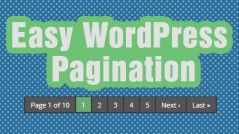Predicament
Have you ever had the need or developed a client site where you needed the ability to upload content directly to YouTube? Sure, there are tons of WordPress Youtube plugins out there that enable very simple methods for embedding YouTube content into blogs. They may even have some nifty little feature that sets it apart, like embed URL customization (like setting video quality, or start and end time attributes) but I can assure you that none of them enable you to upload new content directly to your YouTube account without even having to leave your blog.
Enter YouTube Plus.
WordPress YouTube Plugin
YouTube Plus
For the first time in years, there’s finally a way for WordPress and YouTube to play nice together. YouTube Plus is the first of its kind packed really some great features that set it apart from the competition. For one, as mentioned above, the YouTube upload feature. This is a huge feature that other plugin developers overlooked and neglected to include. With the upload feature you can do some really cool things. As an example you can upload new content, embed it into a new post and then set that post to publish at a later date. Just set it and forget it.
Embed Your Content
Another great feature is the ability to browse your most recent uploads. This comes in handy when you want to embed content that you’ve previously uploaded. You can view your 25 latest uploads, take a look at how many views and likes you’ve received and even preview each video. Now you no longer need to leave your WordPress dashboard and login to YouTube to go and grab the embed code, you can do it all in one spot with YouTube Plus.
Keeping Up With Others
With YouTube Plus you can add additional YouTube user account names to keep track of content they are uploading. This is an extremely helpful feature when it comes to running and maintaining a website based around video content. Sometimes people follow other users on YouTube and are constantly re-sharing there videos on personal blogs or sites. Now you can keep track of up to 4 additional YouTube members, and embed there content right into posts or pages without even having to leave your dashboard. Never miss one of there uploads again!
Track Video Performace
One feature that is currently being further developed is the ability to browse your personal YouTube analytic account. Inside the ‘Analytics’ tab you can view a very cool interactive world map that shows statistic on a per country basis. You can check how many views are coming from which country, and better target audiences. You can see which videos are your best performing based on metrics such as views, comments and shares. This is an extremely helpful feature that can help users track successful videos and see where their audience is coming from.
Responsive iFrame
The final feature I want to talk about is the bundled copy of FitVids.js. There is a switch on the settings page that allows you to decide if you want to use responsive YouTube iframes when embedding videos onto a page. If active, any videos you embed on to your page will be as wide as your content width. This is a great feature as YouTube doesn’t support responsive iFrames out of the box, but some users may be using responsive themes and have a need. Also as we move into 2014 and on, the amount of users accessing a site from smart phones and other mobile devices is going to grow rapidly. Why leave out such a large segment of the market? Not with YouTube Plus.
Help? Of Course…
If the bundled documentation doesn’t help out enough there’s tons of documentation that can be found here. You can also reach out to the developer and ask for personal one on one help if your having some serious issues. The plugin is constantly being updated, and iterated upon. So with that being said we can safely say the future releases of YouTube Plus are only going to get better!
Future Release Features
And as if the number of features that come packed with YouTube Plus isn’t enough, their is already a growing list of features that are to be added in future releases. Check out the list, some of the features are really neat and will surely come in handy.
- YouTube embed URL customizer when embedding content
- Edit existing Youtube content (title, description etc.) from within YouTube Plus
- YouTube Search
- Lazy load of YouTube videos to increase page load speeds
- Front end YouTube uploader
- YouTube broken link checker
Open Source and Alive
YouTube Plus is an open source project that lives on GitHub. Evan is always looking for developers to grab the latest copy of the codebase and help out with development. If you want to see features included in the plugin, what better way than to code it in yourself?
Free, Free, Free
YouTube Plus is a free plugin packed with some truly helpful and awesome featuers. Many plugin authors have started charging for plugins they have developed. Many also offer free versions but lock you out of some of the best features. Well, with YouTube plus you will always have the best features at your fingertips and will never be charged for using the plugin.
Your Still Here?
Why are you still here!? After all the awesome features included with YouTube Plus you should have left by now to go grab a copy.
 Login
Login