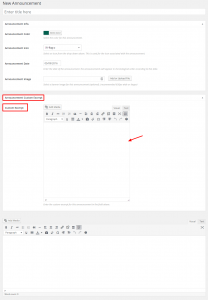The Timeline Express HTML Excerpts Add-on will generate a new metabox and a new field on all of your announcement posts, titled ‘Custom Excerpt’. With this new field, users can write out custom excerpts for each announcement and include HTML without it being stripped out. The HTML entered into the excerpt field is limited to anything allowed in the WordPress content editor. This includes shortcodes, audio, video, images and much more.
This add-on came about due to the increased volume of support tickets we were receiving about enabling/allowing HTML in the announcement excerpts on the timeline. Since Timeline Express uses WordPress core functionality, by nature the_excerpt() strips out HTML. As a workaround we’ve included hooks and filters throughout the plugin to allow for users to override or remove things they don’t need.
In our documentation section of the site, we’ve had a section on how to enable HTML excerpts for quite some time. This was beneficial to many of our users, but for some of our non-developer users or people who are uncomfortable editing theme files, this was not the best solution.
As a workaround we’ve included the code found on the documentation page in to this new free add-on. All you have to do is enable the add-on, and the rest will take care of itself.
If you enter an excerpt in the new field, that will then be displayed on the timeline in place of the old excerpt. If you leave the excerpt field blank, the original excerpt will be used as a fallback.
Once enabled you should find a new field for your custom HTML excerpts.
Example:
 Login
Login